XAIGATE is a cryptocurrency payment gateway plugin for WordPress that helps businesses of all sizes accept cryptocurrency payments from their customers. XAIGATE offers a wide range of features and benefits that make it the ideal choice for businesses who are looking to start accepting cryptocurrency payment gateway for WooCommerce.
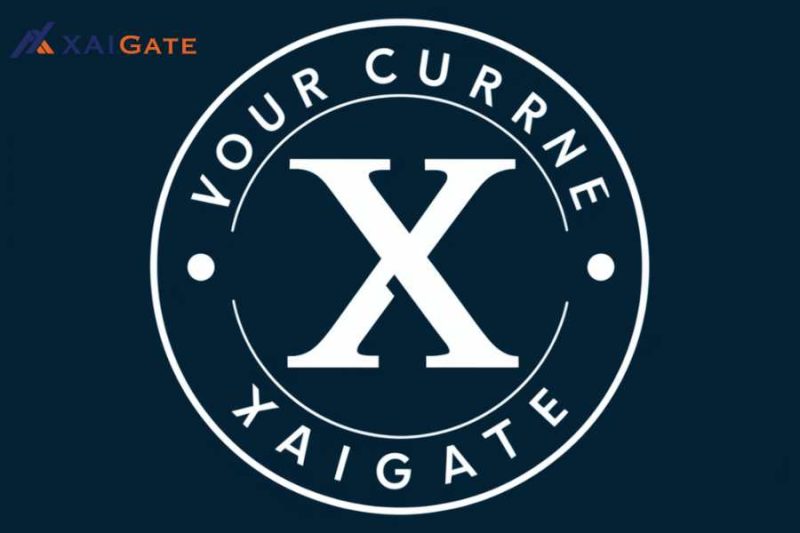
XAIGATE is a cryptocurrency payment gateway plugin for WordPress
XaiGate is #1 Crypto Payment Gateway for WooCommerce
XaiGate is considered the best cryptocurrency payment gateway for WooCommerce on WordPress. We offer businesses of all sizes the tool to accept crypto payments on WordPress and WooCommerce worldwide in the most popular cryptocurrencies such as BTC, USDT, ETH, LINK, LTC, DOGE, USDC, and many others.
XAIGATE is a trusted partner for businesses of all sizes, committed to helping them succeed and grow. With XAIGATE, businesses can enjoy the benefits of accepting cryptocurrency payments, such as increased sales, reduced costs, improved security, and global reach.
Best Cryptocurrency Payment Gateway for WooCommerce
There are many reasons why businesses choose XAIGATE as their cryptocurrency payment gateway. Here are just a few:
– To increase sales: Accepting cryptocurrency payments can help businesses increase sales by attracting new customers and making it easier for existing customers to pay for goods and services.
– To expand their global reach: Cryptocurrency payments can be accepted from customers all over the world, which can help businesses expand their global reach and reach new customers.
– To reduce costs: Cryptocurrency payments are processed much faster than traditional payments, which can save businesses money on processing fees.
– To protect their business from fraud: XAIGATE uses advanced security measures to protect businesses from fraud and theft.
>>>Learn more: Guide Gateway for Crypto Payments on Shopify
Installation of XAIGATE Gateway Plugin on WooCommerce
- First you must install XAIGATE crypto payment gateway WooCommerce pluginand activate it.
2. Click on the “PLUGIN” option (you will find it on the sidebar).
3. Then select “ADD NEW” option (you will find it on the top of the page)
4. After selecting the option, a new page will pop up and show you different plugins. You must click on the search option and type XAIGATE Crypto Payment Gateway.
5. After finding the XAIGATE plugin, click on the “INSTALL NOW” button and install the plugin.
6. After installing the plugin, click on “ACTIVATE”. When you activate our plugin, you will see XAIGATE appear on the sidebar.
7. Congratulations! You have successfully installed our plugin on your website.
Configuration of XAIGATE Crypto Payment Gateway WordPress
- Go to the sidebar of WordPress’s admin panel.
- Click the WooCommerce option and select Settings.
- Now, you will need to locate the Payments section in Settings.
- You’ll find the XAIGATE plugin there.
- Click Manage at the end of the same line.
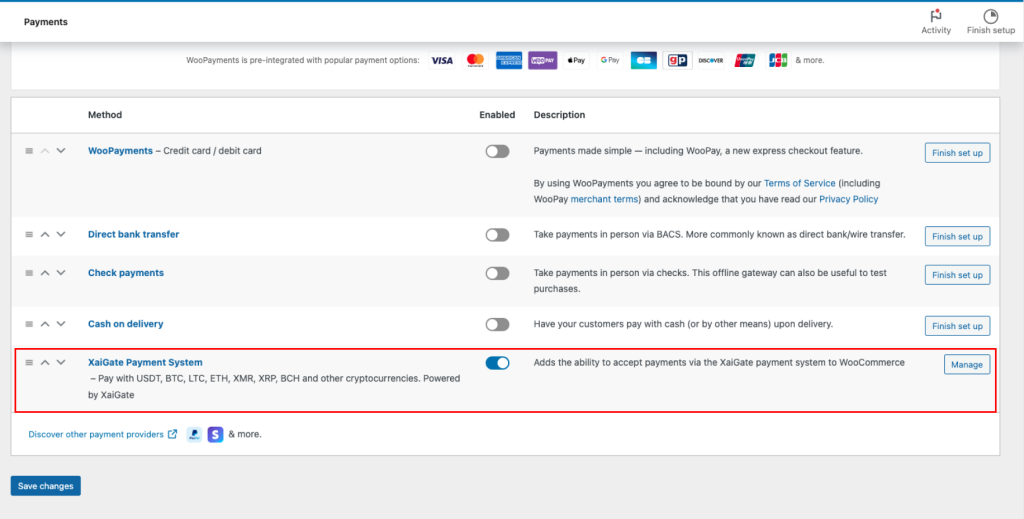
6.The configure settings page will be opened.
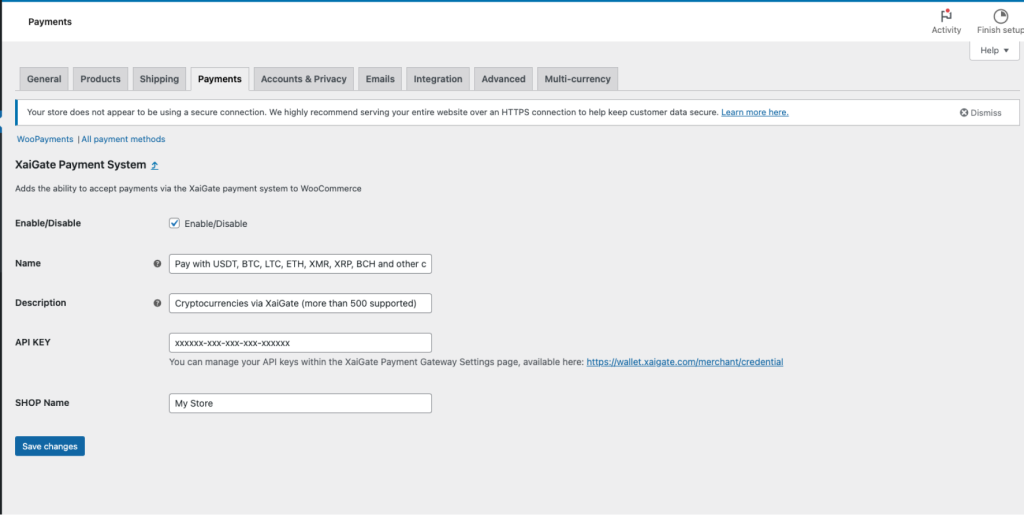
- Enable/Disable: Tick the checkbox if you want to enable the XAIGATE payment method.
- Title: The title written by you will appear on the checkout page.
- Description: You can add a few details to tell customers important details before they proceed on the checkout page.
- APIKey: You’ll need to obtain an API Key from your XAIGATE project settings. Access the Credential page of your XAIGATE dashboard to retrieve your API Key here: https://wallet.xaigate.com/merchant/credential
- Shop name: Enter your shop name.
- And, that’s all for setting up. Save the setting!
Cryptocurrency Payment Gateway for WooCoommerce (WordPress Plugin )
You can also leverage WooCommerce to accept crypto payments on your online store. Here’s a breakdown of the process:
1. Choosing a Cryptocurrency Payment Gateway:
Several WooCommerce plugins function as crypto payment gateway for WooCommerce. These integrate with your store and enable customers to pay using cryptocurrencies. Popular options include:
- XAIGATE: Perfect solution for businesses of all sizes that are looking to start accepting cryptocurrency payments and charges a flat 0.2% fee, no hidden fee.
- TripleA: Offers wallet-agnostic payments, meaning customers can use any crypto wallet, and you can receive funds in your preferred currency.
- CoinGate: Supports a vast array of cryptocurrencies and charges a flat 1% fee.
2. Installation and Configuration:
Once you’ve chosen a gateway, follow the installation instructions. This typically involves uploading the plugin to your WordPress dashboard and activating it. Then, configure the plugin with your gateway’s credentials and select the cryptocurrencies you want to accept.
3. Benefits of Accepting Crypto Payments:
There are several advantages to offering crypto payments:
- Attract New Customers: Crypto users are a growing demographic, and providing this payment option can attract new customers.
- Faster Transactions: Crypto payments can be faster than traditional methods, especially for international transactions.
- Reduce Chargebacks: Crypto transactions are irreversible, eliminating the risk of fraudulent chargebacks.
4. Considerations:
- Cryptocurrency Volatility: Crypto prices can fluctuate significantly. Consider how you’ll handle price changes between the time an order is placed and the payment is received.
- Technical Knowledge: Setting up and managing a cryptocurrency payment gateway for WooCommerce might require some technical knowledge.
- Transaction Fees: While crypto eliminates chargebacks, there may be transaction fees associated with the payment gateway.
>>>Learn more: 5 Cryptocurrency Payment Gateway for Business
WooCommerce Cryptocurrency Payment Gateway for WordPress
Best Crypto Payment Gateway are plugins that allow your WordPress-based WooCommerce store to accept payments in various cryptocurrencies. They essentially act as intermediaries between your store and the cryptocurrency network. Here’s a breakdown of how they work:
Benefits:
- Attract New Customers: Crypto users are a growing demographic, and offering this payment option can expand your customer base.
- Faster Transactions: Crypto payments can be faster than traditional methods, especially for international transactions.
- Reduce Chargebacks: Crypto transactions are irreversible, eliminating the risk of fraudulent chargebacks.
Things to Consider:
- Cryptocurrency Volatility: Crypto prices can fluctuate significantly. Consider how you’ll handle price changes between the time an order is placed and the payment is received.
- Technical Knowledge: Setting up and managing a crypto payment gateway might require some technical knowledge.
- Transaction Fees: While crypto eliminates chargebacks, there may be transaction fees associated with the payment gateway itself.
Choosing the Right Gateway:
- Transaction Fees: Compare fee structures, including any hidden charges.
- Ease of Use: Evaluate the setup and configuration process.
- Supported Currencies: Ensure the gateway supports the cryptocurrencies you want to accept.
- Customer Support: Look for reliable customer support in case of issues.
XAIGATE is a secure and user-friendly crypto payment gateway that allows businesses to accept cryptocurrency payments from customers around the world. With Accept Cryptocurrency Payments with WooCoommerce, businesses can easily integrate cryptocurrency payments into their existing websites or online stores.
>>>Learn more: 5 Best Cryptocurrency Payment Gateway for WooCommerce








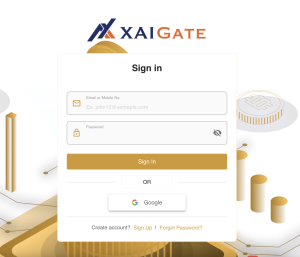
How can businesses integrate a cryptocurrency payment gateway into their WooCommerce store to start accepting digital currency payments?
Integrating a cryptocurrency payment gateway into your WooCommerce store using XAIGATE is a simple and effective way to start accepting digital currency payments. Follow these steps to get started:
Install the XAIGATE Plugin:
Begin by downloading and installing the XAIGATE cryptocurrency payment gateway plugin for WooCommerce. You can find the plugin directly from the WordPress plugin repository or get it from XAIGATE’s website. Once downloaded, go to your WordPress admin panel, navigate to Plugins > Add New, and upload the plugin.
Activate the Plugin:
After the plugin is installed, activate it through your WordPress dashboard. This enables the XAIGATE payment gateway to function on your WooCommerce store.
Configure the Payment Gateway:
Navigate to WooCommerce > Settings > Payments to configure the XAIGATE payment gateway. Here, you will enter your API key, which can be obtained from your XAIGATE account. This key is essential for linking your WooCommerce store to your XAIGATE payment gateway account.
Choose Supported Cryptocurrencies:
XAIGATE allows you to accept a wide range of cryptocurrencies, such as Bitcoin (BTC), Ethereum (ETH), Decred (DCR), and many others. In the payment settings, select which cryptocurrencies you want to accept on your WooCommerce store. You can choose to accept one or multiple cryptocurrencies based on your customer preferences.
Set Payment Preferences:
Customize the payment options to suit your business. You can adjust settings such as the display currency, transaction fees, invoice generation, and the option to automatically convert crypto payments into fiat currency if desired.
Test the Payment Gateway:
Before going live, it’s important to test the payment gateway to ensure everything works correctly. Use the test mode in XAIGATE to make a few sample transactions and verify that payments are processed successfully and that you receive accurate notifications.
Go Live and Start Accepting Payments:
Once you’re satisfied with the testing, disable the test mode, and your WooCommerce store is ready to accept real cryptocurrency payments. Customers will now be able to pay using their preferred cryptocurrencies, and XAIGATE will handle the transaction processing and security.
What is the best cryptocurrency payment gateway for WooCommerce, and how can it enhance the checkout experience for customers?
When it comes to integrating cryptocurrency payments into your WooCommerce store, XAIGATE stands out as one of the best solutions, offering a secure, flexible, and user-friendly platform to process digital currency transactions.
Why Choose XAIGATE as Your Cryptocurrency Payment Gateway for WooCommerce?
Seamless Integration with WooCommerce XAIGATE offers a simple plugin for WooCommerce that integrates cryptocurrency payments directly into your store’s checkout process. With just a few clicks, you can start accepting a wide range of cryptocurrencies without any coding knowledge or complicated setup.
Wide Range of Supported Cryptocurrencies XAIGATE supports multiple cryptocurrencies, including major ones like Bitcoin (BTC), Ethereum (ETH), Litecoin (LTC), Stablecoins (USDT, USDC), and many more. This allows your customers to pay using the digital currencies they prefer, expanding your potential customer base.
Instant Payment Processing XAIGATE ensures that cryptocurrency payments are processed instantly, so your customers won’t have to wait long for their payments to be confirmed. This results in a faster and smoother checkout experience, enhancing customer satisfaction.
Low Transaction Fees Compared to traditional payment processors, XAIGATE offers lower transaction fees, which means you can save money on payment processing costs. This is especially beneficial for businesses with international customers, as crypto transactions often come with lower fees than traditional cross-border payments.
Secure and Fraud-Proof Transactions With blockchain technology backing each payment, XAIGATE offers high security for both merchants and customers. Transactions are secure, transparent, and irreversible, reducing the risk of fraud, chargebacks, and disputes often associated with traditional payment methods.
Automatic Conversion to Fiat XAIGATE allows merchants to automatically convert received cryptocurrencies into fiat currencies (USD, EUR, etc.), which helps businesses avoid the volatility risk of cryptocurrency prices. This feature ensures stability for businesses while still allowing customers to pay in crypto.
Customizable Payment Options XAIGATE provides flexibility in payment options, enabling you to set minimum and maximum payment thresholds, offer discounts for crypto payments, and provide invoicing capabilities, all from within the WooCommerce dashboard.
Global Reach By accepting crypto payments through XAIGATE, you can expand your business’s reach globally. Cryptocurrency payments are borderless, which means you can sell to customers anywhere in the world without worrying about exchange rates or international transaction fees.
Real-Time Notifications and Reporting XAIGATE offers real-time transaction notifications so you can track payments as they happen. Additionally, the platform provides detailed analytics and reports to help you manage your crypto transactions and optimize your payment strategies.
How Can It Enhance the Checkout Experience for Customers?
Convenience for Crypto Users: Offering a cryptocurrency payment option makes it easier for customers who already use crypto to make purchases. With XAIGATE, customers can pay with ease, using their preferred wallets and digital currencies.
Faster and Smoother Transactions: Customers benefit from faster transactions with lower fees, especially for international payments. Crypto payments are typically processed much quicker than traditional bank transfers, enhancing the overall checkout experience.
Increased Trust: By offering a secure and reliable crypto payment gateway like XAIGATE, you can build trust with customers who are concerned about the security and privacy of their transactions. Crypto transactions are irreversible and encrypted, offering peace of mind.
Flexible Payment Choices: With support for a variety of cryptocurrencies, customers have the flexibility to choose the payment method that suits them best, improving customer satisfaction and encouraging repeat purchases.
Boosting Your Brand’s Reputation: As the demand for cryptocurrency grows, accepting crypto payments can position your store as a forward-thinking, innovative business. This can attract new customers who prefer using digital currencies for purchases and improve your store’s reputation as a modern business in tune with emerging trends.
Conclusion:
Choosing XAIGATE as your cryptocurrency payment gateway for WooCommerce is an excellent decision for businesses looking to accept crypto payments securely, efficiently, and with low fees. With seamless integration, support for a wide range of cryptocurrencies, and features like automatic fiat conversion and real-time tracking, XAIGATE enhances both the merchant and customer experience, helping businesses expand their reach and increase profitability in the rapidly growing digital currency market.
Ready to start accepting cryptocurrency payments on your WooCommerce store? XAIGATE makes it easy, secure, and cost-effective!
What are the benefits of using a cryptocurrency payment gateway on a WooCommerce store?
Using XAIGATE’s cryptocurrency payment gateway on your WooCommerce store offers benefits like global reach, lower transaction fees, enhanced security, and the ability to attract crypto enthusiasts—all with easy integration.
Ready to integrate a secure cryptocurrency payment solution into your WooCommerce store? XAIGATE provides seamless integration to help you accept payments efficiently and securely!