XAIGATE is the Global Crypto Payment Gateway for Magento 2 Website. Accept Bitcoin, Ethereum, Binance (BSC), Tron, Dogecoin, USDT, USDC, LINK, etc.
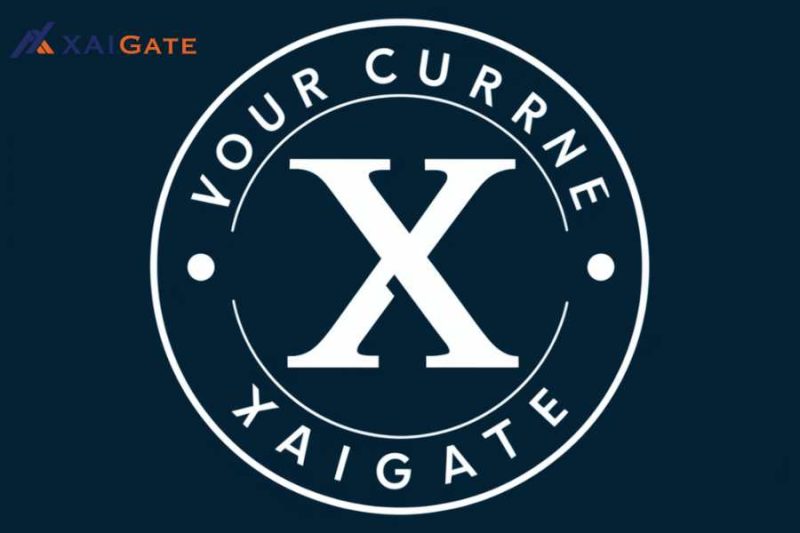
XAIGATE is the Global Crypto Payment Gateway for Magento 2 Website
Magento 2 Plugin To Accept Bitcoin & Other Cryptocurrencies
XaiGate – The Best Crypto Payment Gateway Processor on Magento 2. We offer to you a possibility to accept payments on Magento worldwide in the most popular cryptocurrencies *BTC*USDT*ETH*LINK*LTC*DOGE*USDC* and many others.
Best Crypto Payment Gateway Magento 2
There are many reasons why businesses choose XAIGATE as their crypto payment gateway Magento 2. Here are just a few:- To reduce costs: Cryptocurrency payments are processed much faster than traditional payments, which can save businesses money on processing fees.
– To increase sales: Accepting cryptocurrency payments can help businesses increase sales by attracting new customers and making it easier for existing customers to pay for goods and services.
– To protect their business from fraud: XAIGATE uses advanced security measures to protect businesses from fraud and theft.
– To expand their global reach: Crypto payment gateway Magento 2 can be accepted from customers all over the world, which can help businesses expand their global reach and reach new customers.

User Guide for Magento 2 Bitcoin and Crypto Payments
- For the Integration process with XAIGATE, users must require to have Magento 2.4.4
- If you don’t have an account on XAIGATE, then make sure to sign up.
Accept Crypto with Magento 2 Payment Gateway
Installation of magento 2 cryptocurrency payment gateway plugin
Create a folder structure in Magento root as app/code/Xaigate/PaymentGateway.
Download and extract the zip folder from the Magento Marketplace and upload the extension files to app/code/Xaigate/PaymentGateway.
Login to your SSH and run below commands:
php bin/magento setup:upgrade
// For Magento version 2.0.x to 2.1.x
php bin/magento setup:static-content:deploy
// For Magento version 2.2.x & above
php bin/magento setup:static-content:deploy –f
php bin/magento cache:flush
rm -rf var/cache var/generation var/di var/page_cache generated/*
Configuration of Cryptocurrency Payment Gateway Plugin on Magento 2
System Settings->Sales->Payment methods->XaiGate
- Enable: To enable the payment method.
- API Key: You’ll need to obtain an API Key from your XAIGATE project settings. Access the Credential page of your XAIGATE dashboard to retrieve your API Key: https://wallet.xaigate.com/merchant/credential
- Shop name: Enter your shop name.
- Title: The title written by you will appear on the checkout page.
- Order Status Completed: The status of the order in your store after successful payment.
- Pending Status: The status of the order in your store after pending payment.
- Failed Status: The status of the order in your store after failed payment.
- That’s all, save the setting.

Configuration of Cryptocurrency Payment Gateway Plugin Magento
How to Accept and Manage Cryptocurrency Payments Gateway in Magento Store
The world of finance is evolving, and your Magento store can keep pace! Embrace the future of payments by integrating a Bitcoin plugin, allowing you to accept Bitcoin and potentially other cryptocurrencies directly on your platform. This opens doors to a tech-savvy customer base who prefers the speed, security, and convenience of crypto payments.
Simple Setup, Big Benefits:
Adding a Bitcoin plugin is a breeze. Here’s what you get:
- Expanded Customer Reach: Attract a new audience of crypto enthusiasts who are comfortable with digital payments.
- Streamlined Checkout: Customers can pay directly with their preferred crypto wallet, eliminating the need for traditional cards or bank transfers.
- Enhanced Security: Crypto transactions are known for their robust security protocols, offering peace of mind for both you and your customers.
>>> You might be interested in: Open-Source Crypto Payment Gateway Plugin
Magento Payment Plugin for Cryptocurrency Payments
1. Choose a Cryptocurrency Payment Gateway:
Magento itself doesn’t directly process crypto payments. You’ll need a third-party crypto payment gateway that acts as an intermediary between your store and the cryptocurrency network. XAIGATE is best crypto payment gateway on Magento 2. These gateways offer plugins specifically designed for Magento.
2. Install the Cryptocurrency Payment Gateway Plugin:
Once you’ve chosen a gateway, locate their corresponding plugin for Magento 2 in the Magento 2 marketplace. Download the plugin and upload it to your Magento admin panel. The installation process might vary slightly depending on the specific plugin, but it usually involves selecting the file type and clicking install.
3. Configure the Plugin Settings:
After installation, head to the plugin’s settings page in your Magento admin. Here you’ll typically configure details like:
- API Key: Provided by your chosen crypto payment gateway.
- Invoice Lifetime: How long an invoice generated for the crypto purchase remains valid.
- Payment Method Name: How the crypto payment option will appear at checkout (e.g., Bitcoin Payments).
- Order Statuses: Define which order statuses correspond to successful crypto payments.
4. Enable and Save:
Once you’ve filled in the necessary details, enable the plugin and save the configuration. This makes the crypto payment option available to your customers during checkout.
How to Accept Crypto Payment Gateway Magento 2
1. Choose a Cryptocurrency Payment Gateway
- Research and compare: Look at factors like supported currencies, transaction fees, ease of use, security features, and conversion to fiat options.
- Sign Up: Create an account with your chosen payment gateway and obtain the necessary API credentials (key and secret).
2. Install the Plugin
- Installation methods vary depending on the chosen plugin. Common approaches include:
- Magento Connect (official marketplace – availability depends on your Magento version)
- Composer (dependency management tool)
- Manual File Upload (uploading files directly to your server)
- Refer to the specific plugin’s documentation for detailed installation instructions.
3. Configure the Plugin
- Once installed, access your Magento admin panel and navigate to the plugin’s configuration settings.
- Configure options like the displayed name for the crypto payment method at checkout, the settlement currency, and any other relevant settings.
- Provide your API key or other credentials obtained from your chosen crypto payment gateway.
4. Test the Integration
- After configuration, it’s crucial to thoroughly test the crypto payment functionality.
- Ensure the transaction is processed successfully and reflected in your crypto wallet or the payment gateway’s dashboard.
- Simulate a purchase on your Magento store and go through the checkout process using the crypto payment option.
5. Promote Your Cryptocurrency Payment Option
- Once everything is functional, let your customers know you accept cryptocurrency payments!
- Update your product pages, shopping cart, and checkout process to clearly display the available crypto payment options.
Best Cryptocurrency Payment gateway Magento 2 for Your Business
Determining the “best” crypto payment gateway Magento 2 depends on your specific needs and priorities. Here’s a breakdown of some popular options to help you choose:
Factors to Consider:
- Supported Cryptocurrencies: How many and which cryptocurrencies are important for your target audience (e.g., Bitcoin, Ethereum, niche altcoins)?
- Transaction Fees: How much does the gateway charge for processing transactions? Who bears the cost (you or the customer)?
- Ease of Use: Is the plugin user-friendly for both you (during configuration) and your customers (during checkout)?
- Security Features: Does the plugin prioritize security with features like encryption and fraud protection?
- Conversion to Fiat: Does the plugin offer automatic conversion to fiat currency (like USD or EUR) to minimize losses from price fluctuations?
- Customer Support: Is reliable customer support available from the plugin provider for troubleshooting?
XAIGATE is a secure and user-friendly crypto payment gateway that allows businesses to accept cryptocurrency payments from customers around the world. With Cryptocurrency Payment Gateway for Woocommerce, businesses can easily integrate cryptocurrency payments into their existing websites or online stores.
>>>Learn more: Top Cryptocurrency Gateway without KYC










How can businesses integrate a cryptocurrency payment gateway into their Magento 2 store to start accepting crypto payments?
Integrating a cryptocurrency payment gateway into your Magento 2 store can open up new payment options for your customers, allowing them to pay with popular cryptocurrencies like Bitcoin, Ethereum, and Decred. XAIGATE offers a secure and easy-to-use solution for integrating crypto payments with Magento 2. Here’s how businesses can get started:
1. Install the XAIGATE Magento 2 Plugin
The first step is to install the XAIGATE cryptocurrency payment gateway plugin on your Magento 2 store. You can download the plugin directly from the XAIGATE website or from the Magento marketplace. Once downloaded, go to the Magento admin panel, navigate to System > Web Setup Wizard, and upload the plugin.
How to Start:
Download the XAIGATE plugin for Magento 2.
Upload and install the plugin through your Magento 2 admin panel.
2. Configure the XAIGATE Payment Gateway
After installing the plugin, configure the payment settings to integrate XAIGATE with your Magento 2 store. You will need to create an account on XAIGATE to obtain your API key, which is required for linking your Magento store to the XAIGATE system.
How to Start:
Log in to your XAIGATE account and generate your unique API key.
Enter the API key into the payment settings in the Magento admin panel under Stores > Configuration > Sales > Payment Methods > XAIGATE.
3. Choose Cryptocurrencies to Accept
With XAIGATE, you can choose to accept a wide variety of cryptocurrencies, including Bitcoin (BTC), Ethereum (ETH), Decred (DCR), and others. Configure the payment options in Magento 2 to select which cryptocurrencies you want to offer your customers during checkout.
How to Start:
In the XAIGATE payment settings, select the cryptocurrencies you want to accept.
Customize other settings such as payment description, fees, and currency options based on your business preferences.
4. Set Up Payment Confirmation Notifications
To ensure that your business is notified when a customer completes a cryptocurrency payment, enable payment confirmation notifications in the XAIGATE settings. You can choose to receive notifications by email or directly through your Magento admin panel.
How to Start:
Enable email notifications and configure other settings under Payment Notifications in the XAIGATE configuration page.
5. Test the Integration
Before making the payment gateway live, it’s important to test the integration to ensure everything works smoothly. Use XAIGATE’s test mode to simulate cryptocurrency transactions and verify that payments are processed correctly.
How to Start:
Switch to Test Mode in the XAIGATE configuration settings.
Perform test transactions and ensure that payments are properly confirmed and recorded.
6. Go Live and Start Accepting Payments
Once you’ve tested the payment gateway and are confident that it works as expected, switch to Live Mode. Your Magento 2 store will now be able to accept cryptocurrency payments securely.
How to Start:
Disable Test Mode and switch to Live Mode.
Your store will now be ready to accept real cryptocurrency payments from customers worldwide.
Benefits of Using XAIGATE for Crypto Payments on Magento 2:
Security: XAIGATE ensures that all transactions are processed securely, with advanced encryption and fraud protection features.
Wide Cryptocurrency Support: Accept a variety of cryptocurrencies, including Bitcoin, Ethereum, and more, expanding your customer base.
Seamless Integration: XAIGATE offers an easy-to-integrate solution for Magento 2, reducing the complexity of setting up a crypto payment gateway.
Global Reach: Accepting crypto payments allows your store to serve international customers who prefer using digital currencies.
How can I integrate a crypto payment gateway into my Magento 2 store to accept cryptocurrency payments?
business by accepting cryptocurrency payments. Here’s a step-by-step guide on how to do it securely and effectively:
1. Choose a Reliable Crypto Payment Gateway
To accept cryptocurrency payments on Magento 2, you first need to select a reliable crypto payment gateway. Some popular options for Magento include XAIGATE, CoinGate, BitPay, and Coinbase Commerce. These platforms offer seamless integration with Magento and support various cryptocurrencies such as Bitcoin (BTC), Ethereum (ETH), and many other altcoins.
How to Choose: Look for features such as low transaction fees, support for multiple cryptocurrencies, security measures like two-factor authentication (2FA), and easy integration with Magento.
2. Install the Crypto Payment Gateway Extension
Once you’ve selected a payment gateway, you’ll need to install the corresponding Magento 2 extension. For example, if you’re using XAIGATE, you can find the official extension on the Magento Marketplace or the XAIGATE website.
How it works: Download the extension package, and follow the instructions for installation. This typically involves uploading the files to your Magento server and running a few commands via the Magento command line interface (CLI) to complete the installation.
3. Configure the Payment Gateway Settings
After the extension is installed, you need to configure the payment gateway settings in your Magento 2 admin panel. This will ensure the correct cryptocurrencies are accepted and that all payment processes run smoothly.
How to Configure:
Go to the Magento Admin Panel.
Navigate to Stores > Configuration > Sales > Payment Methods.
Find the crypto payment gateway you’ve installed and enable it.
Enter your API keys or merchant credentials (provided by the gateway service).
Choose the cryptocurrencies you want to accept (Bitcoin, Ethereum, Litecoin, etc.).
Set up the payment confirmation settings, such as the minimum transaction amount or the display message during checkout.
4. Test the Integration
Before launching the crypto payment option for your customers, it’s crucial to test the integration to ensure everything is functioning correctly.
How to Test: Make a test purchase using the crypto payment gateway. Ensure that payments are processed correctly, transactions are recorded, and the customer receives a confirmation message after the payment is completed.
5. Go Live
Once you’ve tested the system and are confident everything works as expected, you’re ready to go live! Customers will now be able to select cryptocurrency as a payment option during checkout.
Monitor Transactions: Keep track of payments and make sure the transactions are being processed without any issues. Using a payment gateway with good customer support, like XAIGATE, ensures any issues can be resolved quickly.
Benefits of Accepting Crypto Payments with Magento 2:
Lower Transaction Fees: Cryptocurrency payments generally have lower transaction fees compared to credit card payments.
Global Reach: Accept payments from customers anywhere in the world, without worrying about exchange rates or international fees.
Security: Blockchain technology provides secure, transparent, and irreversible transactions, reducing the risk of fraud and chargebacks.
Attract a New Customer Base: Accepting crypto can attract a growing number of crypto enthusiasts who prefer using digital currencies.
Conclusion:
Integrating a crypto payment gateway like XAIGATE into your Magento 2 store is straightforward and offers numerous benefits, such as lower fees, increased security, and global accessibility. By following these steps, you can start accepting cryptocurrency payments, expand your customer base, and position your business at the forefront of the digital payment revolution.
Which cryptocurrencies are supported by most Magento 2 crypto payment gateway plugins?
Most Magento 2 crypto payment gateway plugins support popular cryptocurrencies like Bitcoin (BTC), Ethereum (ETH), Litecoin (LTC), and Tether (USDT). Many also offer compatibility with newer assets such as BNB, Cardano (ADA), and Solana (SOL) to cater to a broader audience.
Choose XAIGATE for seamless integration of cryptocurrency payments on Magento 2, supporting a wide range of popular digital assets!